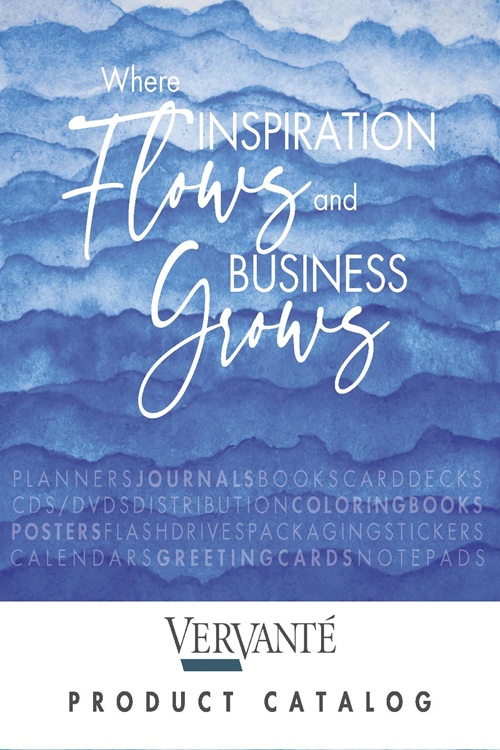Author FAQ
Books
Do you print perfect bound landscape books?
close X
Yes, the maximum sheet size we print is 12.5” x 19”. The print area should not exceed 12” x 18.5” to accommodate for bleed. Please check our print templates to determine the maximum size of your landscape book (add link to template).
What are the specs for my book cover?
close X
Click here for our print specs and templates.
What stock is used for paperback book covers?
close X
We use 12 pt C1S cover stock.
What are the specs for my book text?
close X
Click here for our print specs and guidelines for books.
Contact
I have a deadline and need my order to arrive by a specific date. Who do I contact?
close X
Please email the order number and the date that you need the order to arrive by to
[email protected]
I have a question about my invoice. Who do I contact?
I have a new product and would like a quote. Who do I contact?
close X
Please email your specs and any additional information we may need to know to
[email protected]
I have a manual order that I need your order processing department to process for me. Who do I send this to?
close X
Please include the valid Vervante part number for the item you would like shipped. Please email your orders to
[email protected]
What is the fastest way to contact us?
close X
Email is the best communication method - it's fast, it's efficient, and it's a great way to keep a record of our conversations as well as ensuring that your entire team stays in the loop. We offer full service customer support via email and you will receive a personal reply within 24-48 hours, Monday - Friday.
Copyright
How do I copyright my book?
close X
Copyright registration of your book is important and a simple task you may want to do once your book is complete. For more details and to register your book, go to http://www.copyright.gov/. The cost is $35. The processing time is approximately 13 months.
Do I need to register my book for Copyright Registration?
close X
No, you do not need to register your book for copyright registration to publish with Vervante. We highly recommend this simple task that will protect you and your book. For more details and to register your book: http://www.copyright.gov/.
What can be copyrighted?
close X
Usually literary works such books are submitted for copyright registration but other works such as musical works and sound recordings can be submitted as well. Click below for basic information from the US Copyright Office.
eBooks
Does Vervante offer ebook conversion?
close X
We do not offer ebook conversion but once you have your ebook files, we would be happy to list your Kindle on Amazon.
What are the Pros and Cons of DRM?
close X
PROS: Applying DRM to your ebook adds an extra layer of protection to prevent customers from illegally sharing, altering or copying your copyrighted work. Please note, however, it is not a guarantee, your work may still be pirated in some way.
CONS: Some authors choose to turn off, or disable, DRM protection because they feel that it penalizes their readers. People today use their smart phones, tablets and other non-Kindle devices to read Amazon Kindle ebooks. However, when DRM is applied to an Amazon ebook, it prevents the reader from accessing it if they are not using a Kindle device.
What is Digital Rights Management (DRM)?
close X
Digital Rights Management, commonly referred to as DRM, is a technical protection that uses special computer code to prevent users from copying or changing an ebook. Today, most ebooks are sold with DRM protection which is usually applied by retailers at the insistence of publishers and authors. You may choose, on a per title basis, to apply Digital Rights Management (DRM) to your ebook when you request our eBook conversion services. Once your title is published, this setting cannot be changed.
Getting Started
Does Vervante give free proofs?
close X
We do not give free proofs but we suggest that once the product is set up, added to your Vervante account and available for ordering that you order a copy to be sent to yourself to make sure it looks exactly how you want it to before we ship orders or print in bulk. Vervante recommends a printed proof before ordering in bulk. If Customers waives this step, Vervante assumes no responsibility for errors.
How do I get started?
close X
We’re excited to get started. Here are your next steps:
1. LOG IN: If you haven’t already, please create your Author Account. Just go to the Vervante home page at www.vervante.com, click on the “Login” link and follow the directions for creating an account for authors. You will need to add a credit card to your profile for access to upload your files.
2. SEND YOUR FILES: Once you’re logged in, you’ll be taken to your Author Dashboard. Click on the link that says “Upload Files.” You next will go to a page called “Specification Document.” Find the section for the type of project you are submitting (planner, card deck, etc..) and fill out as much information as you can for the product’s specifications. Then scroll down to the bottom of the page and click on the “Submit” button. You’ll receive a link for uploading and sending the files to us via Hightail.
3. RECEIVE CONFIRMATION: Please wait 48 hours for Vervante to receive and download your files. If there are any issues, we will let you know. If not, your product will be available for ordering within 2-4 business days. You will receive an email once it has been added to your Author Dashboard.
4. PLACE YOUR ORDERS: Once you receive confirmation that your product has been added, you can log into your Vervante account to place orders. Just log in and click on the “Place Order” link. There you will see a list of all your products with their titles and product part numbers. To order copies, simply fill in the quantity of the product you want, then click on the “order” button at the bottom of the page. If you have any special requests, please email us at
[email protected]
ISBN
Can I purchase an ISBN number and bar code?
close X
Yes, log into your account and click on Purchase ISBN. An ISBN is required for all products that you want listed in Amazon.
Do I need a separate ISBN for my e-book?
close X
If you would like your ebook to have an ISBN (this is not required for ebooks), it must be a unique ISBN.
How do I get an ISBN for my book?
close X
You can purchase an ISBN by logging into your account and click on Purchase ISBN from the Author Dashboard.
LCCN
Do I need a Library of Congress Control Number (LCCN) for my book?
close X
No, you do not need a LCCN for your book to publish with Vervante. An LCCN number is a unique identification number that the Library of Congress assigns to titles. This is not the same as a
copyright registration with the Library of Congress. There is no charge for registering your book with the Library of Congress at http://www.loc.gov/publish/pcn/newaccount.html. You can complete
the Application to Participate online and you will receive an account number and password, usually within two weeks. Once the book is complete you can send a copy to the Library of Congress. The
address is: Library of Congress, Cataloging in Publication Division, 101 Independence Ave SE,
Washington, DC 20540-4320
How do I get an LCCN for my book?
close X
The LCCN number is a unique identification number that the Library of Congress assigns to titles. This is not the same as a copyright registration with the Library of Congress. There is no charge for registering your book with the Library of Congress. You can complete the Application to Participate online and you will receive an account number and password which takes two weeks. http://www.loc.gov/publish/pcn/newaccount.html Once the book is complete, you can send a copy of the book to the Library of Congress. The address is: Library of Congress, Cataloging in Publication Division101 Independence Ave, SE, Washington, DC 20540-4320
Order Processing
What email address should orders be sent to?
close X
Please include the valid Vervante part number for the item you would like shipped and email your orders to
[email protected] for orders in the proper format for automated processing (see info in the link below). If your orders are not formatted for automated processing, please send them to
[email protected].
How do I set up automated order notifications to Vervante from my shopping cart?
close X
We have no shopping cart preference and we can process your orders from any shopping cart or merchant solution. We accept orders from all shopping cart solutions. Click below for more information.
Can I cancel an order once it has been placed?
close X
In an effort to ship orders as quickly as possible, once an order is processed and in the queue to be shipped, we cannot cancel or modify an order.
What does the "pending" status mean?
close X
This means that we received your order, it is in our production queue and will ship within 3-5 business days. Once the order ships, the status will change from "pending" to "shipped".
How can I place an order for my product to be sent to me, my customer or to an event?
close X
We know your time is valuable, so we’ve made it super easy to place orders for your products.
1. Log in to your Author Dashboard by clicking on the “Log In” button on the Vervante website.
2. The first thing you’ll see at the top of your Author Dashboard page is “Place an Order.” Click on that link and you will see a list of all your products.
3. Fill in the quantity desired for each product, then click on “Order” to add them to your shopping cart.
4. Fill in the shipping address and select the shipping method. Click on “Place Order” at the bottom.
Can I email an excel or csv file for my monthly subscription program or product launch, or exported from my shopping cart?
close X
Yes, please email your excel or csv distribution list to
[email protected] and we will import the list and process the orders for you. Please make sure the Vervante part number is included on the email.
I set up my orders for automatic order processing and the order is not showing up in my account.
close X
Orders are imported every 10 minutes. If your order is not showing up after 10 minutes, the format of the email or the set up is not correct.
If my orders are not in the format that are automatically processed by your system, how long does it take for them to show up in my author account?
close X
Orders are processed once a day, Monday through Thursday and Sunday, by midnight MST.
Payment
How are large quantity/bulk orders processed?
close X
For large quantity orders, a slightly different payment plan is necessary than that for smaller orders. Upon receiving your bulk order, our accounting department will charge your card on file. As soon as we receive full payment, we will immediately begin production. We appreciate your business and, as always, are committed to providing you with the best in quality, service and value.
How do I update the credit card on file?
close X
Please log in to your Author Dashboard by clicking on the “Log In” button on the home page. Next, click on the “Update Your Credit Card Info” link to add new credit cards, delete old ones or select one as the default to use for future transactions.
How often is my card charged?
close X
All new customers will be immediately invoiced for orders until such time
that we are able to predict expected order volume and frequency. They will
then be invoiced 2x per month for their orders. However, if any customer
places an order that is larger than usual, they will be charged at that
time.
What is the remittance address to pay by check?
close X
Vervante
224 South Main Street STE 202
Springville, Utah 84663
When do I receive an invoice and how do I pay?
close X
We will post an invoice for orders and services in your Vervante author account on the 1st and 15th of each month. A notice will be emailed to log into your Vervante author account to view, print or download the invoice. We will charge the card on file the following business day after the invoice has been posted to your account.
Where is the detail for my monthly invoice?
close X
We provide detailed reporting for your monthly order activity in your Vervante author account. Log into your account and click on the Statements & Activity link in the left navigation to view monthly activity and invoice detail.
Planners & Journals
Do you print hardcover planners?
close X
Yes, we offer a variety of covers for planners and journals including printed hardcovers, faux leather and linen hardcovers. Please see the link below for a complete list of options for planners and journals.
What type of binding do you offer?
close X
We offer metal double-loop wire-o binding, metal spiral binding, plastic spiral binding, casebound hardcovers, smyth sewn casebound hardcovers, punched for disc binding, saddle-stitch, center sewn and custom printed 3-ring turned edge binders.
Do you print custom index tabs?
close X
Yes, we print custom printed index tabs for any size book, workbook, planner, etc.
Print Specifications
Where can I find print specs for all products?
close X
Click link below to find the specs and templates for products.
What to Expect with Alignment of Your Card Decks
close X
We use state-of-the-art digital printing technology to produce your card decks. While this method offers many advantages, it's important to understand the natural variations that can occur in the printing process:
Print Alignment: Due to slight movements within the printer, two-sided cards may have minor misalignments between the front and back designs.
Cutting Precision: Our guillotine cutting process can introduce small variations in the final card dimensions and centering of the design.
As a result, we typically see a minimum variation of 1/16 inch (about 1.6 mm) in alignment and cutting. This slight 'bounce' is considered standard in the industry for digital printing.
Rest assured, we strive for the highest quality in every print run, but these minor variations may occur.
We appreciate your understanding of these inherent characteristics of digital printing technology.
Profile
How do I update my address or email addresses on file?
close X
Log into your Account, click on Manage My Profile under My Account.
How do I customize or modify the packing slip that ships with my orders?
close X
Log into your account and click on Customize My Packing Slip under My Account.
I forgot my password for my Vervante author account.
close X
Click on Lost Your Password? on the Author Login page.
Why is there a $1.00 charge on my credit card?
close X
For verification purposes, Vervante will authorize use of your credit card when you create a new account or update your credit card information. This is simply an authorization and not a charge. The authorization request should disappear from your credit card statement within 5-7 business days since the card is never completed. You can contact your bank or credit card company to find out how long the authorization hold may appear on your statement.
Retail Distribution
Can you list my book or product on Amazon or with other online retailers?
close X
Yes, information about this service is available in your Vervante Author account. Please log into your Vervante author account, click on Support then click on List Item For Retail
How do I get my book or product listed on Amazon?
close X
To list your product on Amazon or in the Vervante bookstore, please log into your Vervante account, scroll down to Support, then click on List Physical Product for Retail Distribution. We will need that form completed and submitted to us. There is a one time $35 fee per item, per listing for this service.
Returns
Do you re-use returned items?
close X
No, we do not re-use or re-ship returned items. If you would like to re-use returned items, you can update your packing slip to have returns sent to your office. Thoroughly checking each return for quality issues, missing items, pages that may have been written on is not cost effective and we do not offer this service.
Do you accept returns and where do customers send returns?
close X
Yes, we accept returns. You will receive an email when we receive a return. Returns should be sent to: Vervante Returns, 400 North Geneva Road, STE E, Lindon, UT 84042. You can also modify your packing slip to have returns sent back to your office. You can make this change in your account profile.
Sending Files
How do I send my files to Vervante?
close X
When it’s time to provide us with the files for your project, we ask that you put all files in a folder, zip the folder and upload that to us (this helps to assure an efficient, organized workflow that will benefit your project). Once you have your files ready to go, please log into your Vervante account and click on the "Send Files" link.
Should I send files as RGB or CMYK?
close X
PDF print files should be sent as CYMK.
Services
Can I supply an item such as a pen or t-shirt to be shipped with my product?
close X
Yes, you can send us items to be included with your product. Please send these to Vervante, 400 North Geneva Road, STE E, Lindon, UT 84042. Please include your name, a packing slip with quantities shipped, and the title of the product.
Where can I view all the products that Vervante offers?
close X
You can view all of our packaging options in our product catalog posted on our website in the link below.
Do you have an affiliate program?
close X
Vervante does not at this time host an affiliate program. We appreciate and are grateful for the many professional referrals we receive from our satisfied customers. We are often complimented by our clients for our continued ability to provide the best products and service at the most competitive pricing available. However, we have found that the administrative and operating costs of an affiliate program would impede our ability to continue to provide these benefits to our clients. We realize that the greatest compliment you can give us is by your referrals and we are grateful for your generous support that allows us to continue to provide you with the best possible pricing and service for publishing and shipping solutions.
What products and services are available on demand?
If I send you items to be included with my product, how do I know when to send more?
close X
We provide an inventory report in your account. You set the re-order minimum quantity level and when we reach that point, we will send you an email to replenish the supplied items.
Do you have a price list?
close X
No, we do not have a price list because each product that we produce is very custom and totally unique. We would be happy to provide you with pricing. Please send an email to
[email protected] and please include all of the specific specs for your product(s).
Shipping
If my order does not arrive or arrives damaged, can I file a claim with the shipping company?
close X
For packages shipped via UPS or USPS Priority Mail (domestic or international), we can file a claim for the damaged or lost package. Packages shipped via USPS Media Mail or USPS 1st Class Mail (domestic or international) are not eligible for a claim.
How are orders shipped?
close X
We use USPS and UPS services. Products that weigh less than 13 ounces can be sent via 1st Class Mail domestically. Orders weighing more than 13 ounces are shipped via Priority Mail domestically. International orders weighing less than 4 pounds ship via 1st Class Airmail. For those international shipments weighing more than 4 pounds we ship via Priority Airmail.
What is the turnaround time for shipping orders?
close X
Most orders ship within 3-5 business days.
Where do I send other items that Vervante does not produce that I want included with my product?
close X
Please send to:
Vervante
400 N. Geneva Road
STE E
Lindon, UT 84042
NOTE: if supplied items are sent to our remittance address instead of the address above, there will be a $10 fee.
Will my orders be shipped the least expensive method?
close X
Our shipping system will use the least expensive option for shipping your orders based on weight and ship to zip or postal code unless you indicate that the order should be shipped otherwise.
When can I file a claim for a USPS package?
close X
Claims must be filed with USPS within 15-60 days from the date of mailing.
I have a deadline and need my order to arrive by a specific date. What do I do?
close X
Please log into your account and place the order. Then email
[email protected] with the order number and the due date. This date should be the date you need the order to arrive.
How do I re-route or recall a package shipped via UPS?
close X
Please email
[email protected] with the order number. Effective February 1, 2012, there is a $25 fee to recall or re-route a package. A $25 fee is assessed for all types of requests including address corrections.
What does the shipping confirmation email look like?
close X
If you provide an email address with the order, we will send an email with the tracking number when it has been shipped. It looks like
this. Personalization of this email can be made in your profile, see video
here.
What do I do if my order doesn’t arrive?
close X
First, be sure that you have allowed enough time for delivery. For certain shipping methods such as Media Mail, it can take up to 3 weeks for a package to arrive. Next, please double-check the shipping address on your order receipt to ensure it is correct. Finally, if you selected a shipping method that included tracking, please check the tracking information thoroughly that was provided with your order. As of March 1, 2014, if packages are lost (or damaged) by the postal or shipping companies handling your order, we are unable to guarantee delivery and reshipping charges will apply if you choose to try again.
What happens if a package arrives and is defective?
close X
If a product or item arrives and is found to be defective, we are happy to ship a new one immediately. Just send us an email at
[email protected] that includes the order information, let us know what the problem was, and we’ll send a new one right away.
Do you provide tracking for orders shipped?
close X
Yes, all domestic and international shipments include a tracking number.
Does Vervante ship internationally?
close X
Yes, Vervante ships internationally to all countries.
Does Vervante ship to P.O. Boxes or Military APO/FPO addresses?
close X
Yes, Vervante ships to P.O. Boxes and military addresses. UPS does not deliver to P.O. Boxes or Military APO/FPO addresses.
Sustainable Products
Do you use recycled paper?
close X
Yes, our paper is 30% recycled.
Zipping Files
How do I zip/compress files on a Mac?
close X
Please put all your files (print and audio files) in one folder on your desktop. Then name the folder the title of your product. Then click once on the folder, go to File, and click Compress. This will then create another file on your Desktop with the same name as the original folder except this will have a zipper around it. Upload the zipped/compressed folder to us.
How do I zip/compress files on a PC?
close X
Please put all your files (print and audio files) in one folder on your desktop. Then name the folder the title of your product. Then right click on the folder, scroll to "Send To", then click Compressed (zipped) Folder. This will then create another file on your Desktop with the same name as the original folder except this will have a zipper around it. Upload the zipped/compressed folder to us.